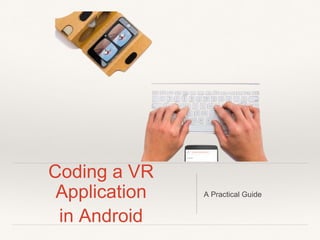
Virtual Reality Application Development on Android using Google Cardboard
- 1. Coding a VR Application in Android A Practical Guide
- 4. Contents ❖ Introduction to Google Cardboard SDK for Android ❖ Requirement of separate SDK for VR ? ❖ Getting Started with First Android Application for VR ❖ Setup of coding environment ❖ Overview of code
- 5. Intro to Google Cardboard SDK ❖ Cardboard SDK for Android enables developers familiar with OpenGL to quickly start creating VR applications. ❖ The toolkit simplifies many common VR development tasks, including: ❖ Lens distortion correction. ❖ Head tracking. ❖ 3D calibration. ❖ Side-by-side rendering. ❖ Stereo geometry configuration. ❖ User input event handling.
- 6. Setup of Coding Environment ❖ Building the demo app requires: ❖ Android Studio 1.0 or higher ❖ https://developer.android.com/sdk/index.html ❖ Version 19 of the Android SDK ❖ A physical Android device running Android 16 (Jelly Bean) or higher
- 7. Lets start coding ❖ Main components of Android VR Application ❖ Manifest file ❖ Cardboard Activity ❖ Custom Renderer ❖ Content Model
- 8. Android Manifest File Need to specify following permissions in manifest file ❖ NFC — Input Mechanism used by cardboard trigger button <uses-permission android:name="android.permission.NFC" /> ❖ Vibration Sensor — Haptic Feedback mechanism for certain events in Application <uses-permission android:name="android.permission.VIBRATE" /> ❖ Read and write to external storage <uses-permission android:name="android.permission.READ_EXTERNAL_STORAGE" /> <uses-permission android:name="android.permission.WRITE_EXTERNAL_STORAGE" /> ❖ Specify minimum and target SDK version <uses-sdk android:minSdkVersion="16" android:targetSdkVersion="19"/> ❖ Specify the OpenGL ES version that device must support to run the application <uses-feature android:glEsVersion="0x00020000" android:required="true" />
- 9. Cardboard Activity ❖ Starting point for coding a cardboard app. ❖ Base activity that provides easy integration with Cardboard devices. ❖ Exposes events to interact with Cardboards. ❖ Uses sticky immersive mode, in which the system UI is hidden, and the content takes up the whole screen.
- 10. Custom Renderer ❖ Custom Renderer for CardboardView ❖ Implements the CardboardView.StereoRenderer interface ❖ Delegates all stereoscopic rendering details to the view ❖ All stereoscopic rendering and distortion correction details are abstracted from the renderer and managed internally by the view ❖ Overrides the following important methods // Prepares OpenGL ES before we draw a frame. // @param headTransform The head transformation in the new frame. @Override public void onNewFrame(HeadTransform headTransform) { // Called when a new frame is about to be drawn. // Any per-frame operations not specific to a single view should happen here. } @Override public void onDrawEye(Eye eye) { // Draw the frames for each eye }
- 11. Custom Renderer OnDrawEye Function // Draws a frame for an eye. // @param eye The eye to render. Includes all required transformations. @Override public void onDrawEye(Eye eye) { GLES20.glClear(GLES20.GL_COLOR_BUFFER_BIT | GLES20.GL_DEPTH_BUFFER_BIT); . . . // Apply the eye transformation to the camera. Matrix.multiplyMM(mView, 0, eye.getEyeView(), 0, mCamera, 0); // Set the position of the light Matrix.multiplyMV(mLightPosInEyeSpace, 0, mView, 0, LIGHT_POS_IN_WORLD_SPACE, 0); // Build the ModelView and ModelViewProjection matrices // for calculating cube position and light. float[] perspective = eye.getPerspective(Z_NEAR, Z_FAR); Matrix.multiplyMM(mModelView, 0, mView, 0, mModelCube, 0); Matrix.multiplyMM(mModelViewProjection, 0, perspective, 0, mModelView, 0); drawCube(); // Draw rest of the scene. . . . }
- 12. Content for VR - 3D Models ❖ Consists of any 3D model that we want to render in our application ❖ Can be a simple model like a sphere or cube ❖ Can be complex models of house, players etc to create a real 3D scene.
- 13. Wrap it up and Lets Code !!! 3D Assets Carboard.jar Google Cardboard Android Application Redistributable APK Cardboard SDK Compatible Android Phone + = = Android Code +