Report
Share
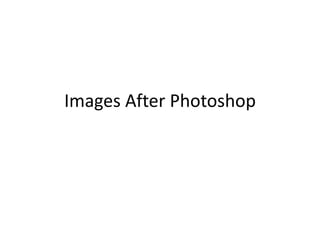
More Related Content
What's hot
What's hot (13)
Viewers also liked
Viewers also liked (20)
UNDERSTANDING OOAD AND DESIGN PATTERNS USING UML AND JAVA-TRAINING WORKSHOP

UNDERSTANDING OOAD AND DESIGN PATTERNS USING UML AND JAVA-TRAINING WORKSHOP
Information Systems Analysis and Design Overview of OOAD, UML, and RUP

Information Systems Analysis and Design Overview of OOAD, UML, and RUP
More from AntonyPettersenMedia
More from AntonyPettersenMedia (15)
Images after photoshop
- 2. • Here is the images I plan to use after they have been edited and manipulated using the software Photoshop. I used a variety of tools to conduct the editing including the blemish, brightness, patch and quick select tools.
- 10. I purposefully did not edit this photo due to it being fit for purpose to use in my editorial. I decided it was satisfactory to be included with no manipulation.