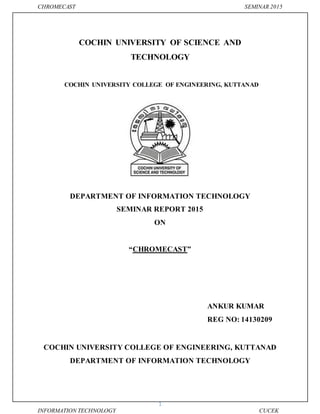
ANKUR KUMAR , COCHIN UNIVERSITY OF SCIENCE AND TECHNOLOGY
- 1. CHROMECAST SEMINAR 2015 1 INFORMATION TECHNOLOGY CUCEK COCHIN UNIVERSITY OF SCIENCE AND TECHNOLOGY COCHIN UNIVERSITY COLLEGE OF ENGINEERING, KUTTANAD DEPARTMENT OF INFORMATION TECHNOLOGY SEMINAR REPORT 2015 ON “CHROMECAST” ANKUR KUMAR REG NO: 14130209 COCHIN UNIVERSITY COLLEGE OF ENGINEERING, KUTTANAD DEPARTMENT OF INFORMATION TECHNOLOGY
- 2. CHROMECAST SEMINAR 2015 2 INFORMATION TECHNOLOGY CUCEK CERTIFICATE This is to certify that the seminar report entitled “CHROMECAST” submitted by “ANKUR KUMAR” REG NO: 14130209 in partial fulfillment with requirements for the award of Degree of Bachelor of Technology in Information Technology of Cochin University of Science and Technology is a bona-fide record of the work carried out by him under our supervision. HEAD OF DEPARTMENT SEMINAR COORDINATOR Mrs. JAYAPRABHA.P Mrs. JAYAPRABHA.P Place: Pulincunnoo Date: 13-08-2015 ACKNOWLEDGEMENT
- 3. CHROMECAST SEMINAR 2015 3 INFORMATION TECHNOLOGY CUCEK My express thanks and gratitude and thanks to Almighty God, my parents and other family members and friends without whose uncontained support, I could not have made this career in B- Tech. I wish to place on my record my deep sense of gratitude to Dr. SREEJITH (principal CUCEK), then I place my gratitude to my seminar guide, Mrs. JAYAPRABHA (HOD of IT), CUCEK for their constant motivation and valuable help through the project work. I also extend my thanks to other Faculties for their Cooperation during my Course. Finally I would like to thank my friends for their cooperation to complete this project. ABSTRACT Chromecast is a small HDMI device which is “72mm” long dongle that provides users with an easy way to stream online videos and music to the TV. This dongle comes with 2.4 GHZ wireless
- 4. CHROMECAST SEMINAR 2015 4 INFORMATION TECHNOLOGY CUCEK frequency to communicate with mobile phone and tablets. It does not run on low battery. It comes with a micro USB cable and an adapter for the source of energy. This device will be able to provide integration of services using different sources. The Chromecast out-of-box experience (OOBE) has been lauded by reviewers and consumers for its simplicity and ease of use. Even though setting up Chromecast is pretty simple, we found that without proper guidance there were several ways that users could fail. This case study will present the different challenges the team faced in designing the Chromecast OOBE and the different options the team explored. We will also describe our user research process and how the user experience team worked with engineers and product managers to implement a simple and easy OOBE. The Chromecast packaging comes with four components: a Chromecast device, a USB power cable, a power supply, and an optional HDMI extender. To set up Chromecast, the user connects the USB power cable to the Chromecast device and power supply, connects the power supply to a power outlet, and then connects the Chromecast into an HDMI port on a TV. After turning on the TV and switching inputs to the correct HDMI port of the Chromecast, users are prompted to visit a setup website to download a setup application. The application configures Chromecast and connects it to a user’s Wi-Fi network. Once Chromecast has been configured, users can then use any Chromecast compatible application (such as YouTube, Netflix, or HBO Go), tap the Cast icon, and then the content will play on the TV. CONTENTS SI.NO TOPIC TITLE PAGE NO. 1. INTRODUCTION 1
- 5. CHROMECAST SEMINAR 2015 5 INFORMATION TECHNOLOGY CUCEK 2. ARCHITECTURE 2-6 2.1 ALIGNED THUMBNAILS 3 2.2 SYNCHRONIZATION 4 2.3 USER INTERFACE FOR MOBILE DEVICE 5 2.4 IMPLEMENTATION AND EXPERIMENT 5-6 3. TECHNICALSPECIFICATIONS 7-10 3.1 OPERATING SYSTEM 8 3.2 SUPPORTED OPERATING SYSTEM 9-10 4. DEVICE DISCOVERYPROTOCOLS 11 5. CHROMECAST INSTALLATION 12-18 5.1 CROMECAST COMPONENTS 12-13 5.2 SETUP 13-18 6. CHROMECAST WORKING 19 7. SUPPORTED APPLICATIONS 20-21 8. ADVANTAGES 22 9. DISADVANTAGES 23 10. FUTURE SCOPE 24 11. CONCLUSION 25 12. REFERENCES 26
- 6. CHROMECAST SEMINAR 2015 6 INFORMATION TECHNOLOGY CUCEK 1. INTRODUCTION Chromecast Measuring 2.83 inches (72 mm), dongle that plugs into the HDMI port of a high- definition television or monitor, while the power is supplied by connecting the device's micro- USB port to an external power supply or a USB port. By default, the device connects to the Internet through a Wi-Fi connection to the user's local network; a standalone Ethernet adapter/USB power supply, Chromecast offers two methods to stream content to a television: the first employs mobile apps and web apps that support the Google Cast technology; the second allows mirroring of content displayed by the web browser Google Chrome running on a personal computer, as well as content displayed on some Android devices. In both cases, playback is initiated through the "cast" button on the controlling device. If the television's HDMI ports support the Consumer Electronics Control (CEC) feature, pressing the cast button will also result in the Chromecast automatically switching the television's active audio/video input using the CEC command "One Touch Playback". The primary method of playing media on the device is through Google Cast–enabled mobile apps and web apps, which control program selection, playback, and volume. The Chromecast itself streams the media from the web within a local version of the Chrome browser, thus freeing the controlling device up for other tasks, such as answering a call or using another application, without disrupting playback. Mobile apps enabled for Chromecast are available for both Android 2.3+ and iOS 6.0+; web apps enabled for Chromecast are available on computers running Google Chrome (on Microsoft Windows 7+, Mac OS 10.7+, and Chrome OS for Chromebooks running Chrome 28+) through the installation of the "Cast extension" in the browser. Streamed content can be Internet-based, as provided by specific apps, or reside on the controlling device's local storage. Application that provide access to the latter include Castbox, AllCast, Avia, and Plex.
- 7. CHROMECAST SEMINAR 2015 7 INFORMATION TECHNOLOGY CUCEK 2. ARCHITECTURE We present a system which has server-side modules and client side interfaces for media service on second screen environment. Server-side has two servers which are webserver and media server. Web server has Chromecast receiver that is a HTML web page showing video content using video player. This web page is working on web browser of the Chromecast. Media server has two modules which are Aligned Thumbnails Creator (ATC) and Synchronize Manager (SM). ATC creates and stores thumbnails to the Thumbnail Store, and then SM performs synchronization between sliding interface on mobile device and currently playing video on TV. Client-side has two devices which are Chromecast connected TV and mobile device as a user interface. The mobile device is used as a second screen for showing aligned thumbnails on sliding interface for video browsing. Fig. 2. SYSTEM ARCHITECTURE
- 8. CHROMECAST SEMINAR 2015 8 INFORMATION TECHNOLOGY CUCEK 2.1 ALIGNED THUMBNAILS: Aligned thumbnails are representing thumbnails of shot sequences. Aligned thumbnails make user can easily access to their wanting contents by reducing search space. ATC creates aligned thumbnails to be used by sliding interface as shown in Fig. 2.1. First, ATC extracts frames from stored video. Then it detects shots using color histogram based shot boundary detection algorithm. After shots are detected, ATC uses first frames such as a1, a75, and b1 of shots as key frames. Then ATC aligns the similar shots using shot sequence alignment algorithm. Finally, The ATC selects first key frames of the shot sequences as aligned thumbnails such as A1, B1, and C1 as shown in Fig. 2.1. Fig. 2.1. Aligned Thumbnails Creation
- 9. CHROMECAST SEMINAR 2015 9 INFORMATION TECHNOLOGY CUCEK 2.2 SYNCHRONIZATION: SM synchronizes between the sliding interface on mobile device and currently playing video on TV. Its role is to keep the video player’s current time to be the same as the current time of the displayed thumbnail. It aids users who are finding nearby scenes from current scene. Before playing video, video player sends player’s current time to the SM. Then SM sends the thumbnail metadata which is composed by pairs of thumbnail images that are taken from Thumbnail Store with its respective current time to the mobile Application. Then images of each thumbnail are loaded and added to sliding interface. Fig. 2.2. Hierarchical Sliding Interface
- 10. CHROMECAST SEMINAR 2015 10 INFORMATION TECHNOLOGY CUCEK 2.3 USER INTERFACE FOR MOBILE DEVICE: To access detailed thumbnails such as B2, B3, D2, we present hierarchical sliding interface. As illustrated in Fig. 3, hierarchical sliding interface has a video navigation module and a video browsing module. Navigation module is located in the right side of browsing interface. It contains video navigation buttons, such as play, pause, and so on. Browsing module has a sliding interface showing aligned thumbnails without the time slider. Users who use sliding interface can slide left/right for finding contents. When they slide to right thumbnail C1 from B1, the video player on TV will play a particular time 00:32:43 which is represented by the thumbnail C1. Moreover, when users want to jump to detailed shot such as B2 or B3, they can click current showing thumbnail B1.Then sliding interface provides detail shots as shown in Fig. 2.2. 2.4 IMPLEMENTATION AND EXPERIMENT: The implementation of this system includes the development of client and server side applications, the Chromecast device, HDMI capable TV, and an android phone. The client application is implemented as an android application for providing hierarchical sliding interface as shown in Fig. 3. It uses Chromecast API to communicate with a Chromecast device in order to synchronize and interact with playing video on TV. The final implementation is shown in Fig. 2.4. The experimentation uses three videos (V1, V2, and V3) from a popular TV series. TABLE 1.0
- 11. CHROMECAST SEMINAR 2015 11 INFORMATION TECHNOLOGY CUCEK As shown is Table 1, we successfully decrease the average search space into 98 thumbnails by using our aligned thumbnails creation method. Compare to video browsing method that using key frames of shots as their search space has reduced 69% of the search space due to the smaller search space. Fig. 2.4. Final implementation of proposed system (a) Finding specific scene (b) Synchronized between the sliding interface on mobile device and currently playing video on TV
- 12. CHROMECAST SEMINAR 2015 12 INFORMATION TECHNOLOGY CUCEK 3. TECHNICAL SPECIFICATIONS Chromecast contains the Marvell 88DE3005 (Armada 1500-mini) system on a chip, which includes codecs for hardware decoding of the VP8 and H.264 video compression formats. Radio communication is handled by Azure Wave NH–387 Wi-Fi which implements 802.11b/g/n (2.4 GHz). The device has 512 MB of Micron DDR3L RAM and 2 GB of flash storage. The model number H2G2-42 is likely a reference to the Hitchhiker's Guide to the Galaxy abbreviation "H2G2"—in the novel, the number 42 is the "Answer to the Ultimate Question of Life, the Universe, and Everything." The bundled power adapter bears the model number MST3K-US, likely a reference to Mystery Science Theater 3000.
- 13. CHROMECAST SEMINAR 2015 13 INFORMATION TECHNOLOGY CUCEK 3.1 OPERATING SYSTEM: Chromecast is "running a simplified version of Chrome OS. Subsequently, a team of hackers reported that the device is "more android than Chrome OS" and appears to be adapted from software embedded in Google TV. As with Chrome OS devices, Chromecast operating system updates are downloaded automatically without notification. TABLE 2.0 FIRMWARE VERSON AND RELEASE DATE
- 14. CHROMECAST SEMINAR 2015 14 INFORMATION TECHNOLOGY CUCEK 3.2 SUPPORTEDOPERATING SYSTEM: The whole premise of the Chromecast is to stream content from the web to your television, from another device. Google is being very open when it comes to device support. Supported operating systems for Chromecast are Android 2.3 and higher, iOS 6 and higher, Windows 7 and higher, Mac OS 10.7 and higher and the Chromebook Pixel (more Chromebooks coming soon). Sorry, Windows Phone. • Android 4.1 and higher. • iOS 7.0 and higher. • Windows 7 and higher. • Mac OS 10.7 and higher. • Chrome OS (on a Chromebook running Chrome 28 & higher). Android iOS Android 2.3 or higher. IOS 6 or higher.
- 15. CHROMECAST SEMINAR 2015 15 INFORMATION TECHNOLOGY CUCEK Windows MAC OS Windows 7 or higher. MAC OS 10.7 or higher. Chrome OS Chrome OS 28 or higher.
- 16. CHROMECAST SEMINAR 2015 16 INFORMATION TECHNOLOGY CUCEK 4. DEVICE DISCOVERY PROTOCOLS Chromecast uses the mDNS (multicast Domain Name System) protocol to search for available devices on a Wi-Fi network. Chromecast previously used the DIAL (Discovery And Launch) protocol, co-developed by Netflix and YouTube. MULTICAST DNS (mDNS): In computer networking, the multicast Domain Name System (mDNS) resolves host names to IP addresses within small networks that do not include a local name server. It is a zero-configuration service, using essentially the same programming interfaces, packet formats and operating semantics as the unicast Domain Name System (DNS). DISCOVER AND LAUNCH (DIAL): It is a mechanism for discovering and launching applications on a single subnet, typically a home network. It relies on Universal Plug and Play (UPnP), Simple Service Discovery Protocol (SSDP), and HTTP protocols. The protocol works without requiring a pairing between devices. It was formerly used by the Chromecast media streaming adapter that was introduced in July 2013 by Google. (Chromecast instead uses mDNS.) DIAL enables so-called "2nd screen" devices, such as tablet computers and mobile phones to send content to "1st screen" devices, such as televisions, Blu-ray players, and set-top boxes. Fig. 4.0. DIAL OPERATION IN CHROMECAST
- 17. CHROMECAST SEMINAR 2015 17 INFORMATION TECHNOLOGY CUCEK 5. CHROMECAST INSTALLATION Chromecast is an inexpensive way to stream media from online to your HDTV over your home Wi-Fi network, using your computer or mobile device as a bridge. It's not as simple as plugging it in, though. That's where this guide comes in. The setup process is very straightforward, but if you need a little more help, this guide can walk you through each step and make sure you get everything working properly on the first try. 5.1 CROMECAST COMPONENTS: Fig. 5.1 CHROMECAST COMPONENTS 1. CHROMECAST: Chromecast plugs into any HDMI port on your TV and uses your existing Wi-Fi network to stream video from the internet to your TV. Chromecast is controlled from devices on the same Wi-Fi network, such as smartphones, tablets, or computers, and is powered using the USB cable.
- 18. CHROMECAST SEMINAR 2015 18 INFORMATION TECHNOLOGY CUCEK 2. USB POWER CABLE: The USB power cable provides power to your Chromecast. One end plugs into your Chromecast and the other end plugs into either a USB port on your TV or the power supply. 3. POWER SUPPLY (OPTIONAL): The power supply is optional and can be used with the USB cable to power your Chromecast if your TV does not have a USB port. 4. HDMI EXTENDER (OPTIONAL): The HDMI extender is optional and can be used if your Chromecast does not fit directly into your TV. The HDMI extender may be used to improve your Wi-FI reception, and if recommended for your set up, you may see a notification on your TV screen to use the extender. The HDMI extender should be connected to the TV first, then to the Chromecast. 5.2 SETUP: 1. PLUG YOUR CHROMECAST INTO YOUR TV: This step is self-explanatory, but good luck getting your Chromecast to work without performing it. Plug the Chromecast into an HDMI port and its power cable into a USB port. If your TV lacks a USB port, you can use a power adapter (not included) and plug it into the wall instead. Turn your TV on, and select the appropriate input. 2. Connect your computer to your Wi-Fi network: You'll need your computer and your Chromecast to be connected to the same Wi-Fi network in order to set it up, so boot up your computer, and make sure it's connected to the Wi-Fi network you intend to use for streaming content.
- 19. CHROMECAST SEMINAR 2015 19 INFORMATION TECHNOLOGY CUCEK 2. CONNECT YOUR COMPUTER TO YOUR WI-FI NETWORK: You'll need your computer and your Chromecast to be connected to the same Wi-Fi network in order to set it up, so boot up your computer, and make sure it's connected to the Wi-Fi network you intend to use for streaming content. 3. VISIT THE CHROMECAST SETUP SITE: At this point, your TV should be instructing you to visit chromecast/setup.
- 20. CHROMECAST SEMINAR 2015 20 INFORMATION TECHNOLOGY CUCEK 4. DOWNLOAD THE CHROMECAST APP: Follow the prompt to download and install the Chromecast app on your computer. 5. START CHROMECAST ON YOUR COMPUTER: The Chromecast app should start automatically. If not, double-click the Chromecast shortcut on your desktop, or navigate to the location where you installed it.
- 21. CHROMECAST SEMINAR 2015 21 INFORMATION TECHNOLOGY CUCEK 6. CHECK YOUR CODE: At this point, both your TV and your computer will display a randomized Chromecast code. Ensure that the two codes match, then click "That's My Code." 7. ENTER YOUR WI-FI CREDENTIALS: On your computer, enter your Wi-Fi network's password (its name should already be there, but if not, enter that, too). You can also name your Chromecast, if you like.
- 22. CHROMECAST SEMINAR 2015 22 INFORMATION TECHNOLOGY CUCEK 8. GET THE GOOGLE CAST EXTENSION: Follow the link to download the Google Cast extension. This will allow you to broadcast content from your computer to your TV via Chromecast. Keep in mind that you will need the Google Chrome browser to use this extension. To install the Google Cast extension, simply click the "+Free" button. You will get a notification once the installation is complete.
- 23. CHROMECAST SEMINAR 2015 23 INFORMATION TECHNOLOGY CUCEK For everything else, you can mirror what you see on the small screen to the big screen. If you’re on your laptop, you can cast any website in Chrome; and from your Android phone or tablet, you can mirror your screen to the TV. With Chromecast, your phone is your personalised remote control. You can use it to search and browse, play, pause, rewind, control the volume and even make playlists. While casting, you’re free to use your phone for other things. Your friends and family can cast to the TV using their own phone or tablet too – with no additional setup required. Everyone can sit back and enjoy together on the biggest screen in the home.
- 24. CHROMECAST SEMINAR 2015 24 INFORMATION TECHNOLOGY CUCEK 6. CHROMECAST WORKING The Chromecast works in two ways: 1. USE OF MOBILE APPS AND WEB APPS • Use of local version of chrome browser. • Supported apps: Android and iOS mobile apps. • While using of other functions- • User can answer phone call • Can use other apps • No disruption of playback. 2. TAB CASTING • This beta feature can mirror most content from the web browser google chrome. • The quality of the image depends on the processing power of the computer and minimum system requirements apply to video streaming.
- 25. CHROMECAST SEMINAR 2015 25 INFORMATION TECHNOLOGY CUCEK 7. SUPPORTED APPLICATIONS At the time of Chromecast's launch, four compatible apps were available: YouTube and Netflix were supported as Android, iOS, and Chrome web apps; Google Play Music and Google Play Movies & TV were also supported, but originally only as android apps. The Google Cast software development kit (SDK), which gives developers a way of handling "second-screen interactions" and making their apps Chromecast enabled, was released as a preview. Google advised interested developers to create and test Chromecast-enabled apps, but not distribute them until the company released the production version of the device's SDK. While that admonition remained in force, Chromecast-enabled applications for Hulu Plus and Pandora Radio were released in October 2013, and HBO GO in November. The development framework has two components: a sender app and a receiver app, both of which make use of APIs provided by the SDK. The sender app is based on a vendor's existing Android or iOS mobile app, or desktop Web app, and provides users with content discovery and media controls, including the ability to select to which device content is streamed. Under the hood, sender apps can detect receiver devices on the same local network, establish a secure channel, and exchange messages. The receiver app is a web app executing in a Chrome browser-like environment resident on the cast receiver device. Receiver apps of varying complexities can be developed depending on the variety of content formats the app can play. For example, a simple receiver app might just play HTML5 content, whereas custom receiver apps, which require more programming effort, can take a variety of streaming protocols, including MPEG-DASH, HTTP Live Streaming, and the Microsoft Smooth Streaming Protocol.
- 26. CHROMECAST SEMINAR 2015 26 INFORMATION TECHNOLOGY CUCEK 7. LIST OF SUPPORTED APPS: NETFLIX HBO GO HULU PLUS PANDORA YOU TUBE CRACKLE RADIO PLEX RED BULL TV REAL PLAYER CLOUD VEVO GOOGLE PLAY MOVIE AND TV
- 27. CHROMECAST SEMINAR 2015 27 INFORMATION TECHNOLOGY CUCEK 8. ADVANTAGES It's the smallest device around: Unlike other set top boxes, the Chromecast takes up virtually no space. If you have an open HDMI port and a place to plug in the power, you'll never even see the little device. Your phone is your remote: While remote controls have been one of the most beloved technological advances of the 20th century, they're also very rudimentary and easy to lose. We tend to be much better at keeping up with our phones. While Apple TV users can download a remote app for the iPhone, the Chromecast remotes tend to be cross platform. More importantly, your app is your remote: With the Chromecast, your "remote control" is the native app of whatever you're watching rather than some direction pad and set of buttons. It's an app designed for mobile, and instead of clicking around a menu, you're picking your media from the app's normal menus. It's a much nicer experience. While not every company does this perfectly, the big names like Netflix, Hulu, and YouTube have done a good job. Note also that some devices like the Roku have smartphone-based remote control apps, but few are terribly well designed. (Some) apps are group activities: It's inevitable: when you have company over, one person wants to play a YouTube video, then everyone wants to join in. One of the neat things about how the YouTube app handles the Chromecast is that anyone can do so, and they can even add a video to a shared playlist to make things easy. Tab casting is always a fallback: While the feature can be a bit wonky, the Chromecast is able to stream video from any Chrome tab on your PC to your TV. It's not an ideal solution, but if you want to play videos from a less popular streaming site (say, a television network's own video player), tab casting is always an option. On an Apple TV or Roku, if a service isn't supported you're just out of luck. It's insanely cheap: It should go without saying that the biggest advantage the Chromecast has is its price. Not only is it normally $35, which is about the cheapest you can get for a device like this, but you can often find deals where you get a discount or even a free Chromecast with the purchase of something else.
- 28. CHROMECAST SEMINAR 2015 28 INFORMATION TECHNOLOGY CUCEK 9. DISADVANTAGES Many apps are still missing: Want to watch Amazon Instant Video on your TV? Sorry. You're currently out of luck. Tab casting may be a decent solution if you want to pull out a laptop, but not all apps are so lucky. The advent of the Chromecast SDK means that we may see a flood of new options, but for now, there are still some areas where it's a waiting game. You have no physical remote: Yes, this very thing was listed as a feature in the previous section, but it cuts both ways. If you have a member of the house that doesn't own a smartphone (for example, your children), it won't be easy for them to use the Chromecast. It lacks a native interface: One of the silent advantages to using a standalone streaming box is that everyone can browse together. A big wall of Netflix movies is visible to everyone in the room and each person can offer their input as you look for something to watch. With a Chromecast, everyone has to crowd around the phone or tablet to see what's available, which isn't exactly ideal. You might already have a set top box: Perhaps the biggest disadvantage of the Chromecast is that it came out in 2013, years after devices like the Apple TV and the Roku were already in living rooms. For those that haven't bought one already, many Blu- Ray players and TVs also have many of these same functions built in. $35 may be a pittance to pay for what the Chromecast can do, but if you already have the ability to do so, the money isn't very well spent.
- 29. CHROMECAST SEMINAR 2015 29 INFORMATION TECHNOLOGY CUCEK 10. FUTURE SCOPE Look out for an open SDK, international expansion and new devices from Google's Chromecast system over the coming year. The search giant is planning to bring its streaming dongle to a number of international markets the idea is to persuade app publishers around the world to make their apps Chromecast-compatible, so that users will be able to access more content using the device. "There will be an expectation from consumers that any and every app will be “castable” To that end, an open SDK will be launched during 2014. Right now a preview is available to developers, but it's not yet possible to distribute apps with the functionality. The eventual goal is to make Chromecast an ecosystem in its own right, persuading consumer electronics manufacturers to build it in to devices as standard. • Casting will be supported to more applications • SDK (Software Development kit) will be available to all developers. • Bringing the Chrome casting technology to other devices. • In future Android smartphone and tablet owners will be able to mirror their devices' screens to their televisions through Chromecast's Android app.
- 30. CHROMECAST SEMINAR 2015 30 INFORMATION TECHNOLOGY CUCEK 11. CONCLUSION While there are plenty of alternatives out there to make an older television smart, Chromecast is one of the most affordable yet functional. What it lacks in apps now is made up for by its support for browser tab sharing. And the fact it works for both Android and iOS opens up its potential user base even wider. With a little time, after it is released internationally, it could be the new device developers can't ignore when making apps. Its simplicity of use makes Chromecast a viable upgrade for anyone that enjoys streaming online video, music and photos.
- 31. CHROMECAST SEMINAR 2015 31 INFORMATION TECHNOLOGY CUCEK 12. REFERENCES [1] Designing the Chromecast Out-of-Box Experience by: Noor Ali-Hasan. [2] Chromecast for Business: Five Smart Things to Stream on Your Screen by Mathew Guay. [3] Chromecast Available at mailto http://en.wikipedia.org/wiki/Chromecast. [4] Forensic analysis of Chromecast and Miracast devices by Peter van Bolhuis, Cedric Van Bockhaven. [5] Chromecast Deployment Guide, Release 7.6, First Published: March, 2014. [6] CHROMECAST by Ryan Ferro, john marsh.