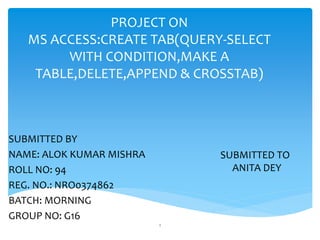
ITT PROJECT ON CREATE QUERY(QUERY-SELECT WITH CONDITION, MAKE A TABLE,APPEND,DELETE,CROSSTAB & UPDATE)
- 1. PROJECT ON MS ACCESS:CREATE TAB(QUERY-SELECT WITH CONDITION,MAKE A TABLE,DELETE,APPEND & CROSSTAB) SUBMITTED BY NAME: ALOK KUMAR MISHRA ROLL NO: 94 REG. NO.: NRO0374862 BATCH: MORNING GROUP NO: G16 1 SUBMITTED TO ANITA DEY
- 2. INDEX Queries are used 3 Queries categories 4 Action Queries 5 CREATE TAB 6 STEPS INVOLVE IN HAVING A QUERY 7 SIMPLE QUERY 8 GENERATE QUERY 9 RESULTANT 10 OVERVIEW OF TABLE, APPEND, CROSSRAB & DELETE 11 MAKE A TABLE 12 APPEND 13 CROSSTAB 14 DELETE 15 2
- 3. QUERIES ARE USED TO FIND YOUR DATA AND/OR DISPLAY SPECIFIC INFORMATION 3 Look at some queries in simple database. Look at the design for each and notice very basic to very complex design. Create query with use of query wizard (only allow to select specific fields than one table). Create a query from a design view (recommended) using customers table , add fields, sort, criteria. Identify your fields to look from Sort fields Identify criteria Identify fields to show Group if necessary Run the query Modify a query (move columns, insert columns, widen, etc.) Quick print from a query – File – Print
- 4. QUERIES Two main categories of queries Select – Select Data Retrieves data based on specified criteria and then display it. Select Relational queries – queries that draw from two tables & then display the data. Action – Alter Data Crosstab, Delete, Update, Append, Make table 4
- 5. ACTION QUERIES Crosstab – Summarized value are displayed based on two fields. Delete – Specified records are deleted from your table(s) Update – Specified records are updated in your table(s) Append – Records from 1 table are added to another Make Table – a new table is created based on specified criteria Using Make Table, Delete and Append queries you can achieve records 5
- 6. MS-ACCESS:CREATE TAB(QUERY) At times the data stored in a single table is so large volume that it becomes difficult for a user to find specific information. It becomes more complex when two or more tables get involved in searching specific information. In such situation, it is a good idea to use the concept of queries. Query is an operation that extracts record(s) from a database based on a given condition. A query consists of search criteria expressed in a database language called SQL. 6
- 7. STEPS INVOLVE IN HAVING A QUERY AS FOLLOWS: 7 1) 1(A) 1(B)
- 8. A QUERY CAN GENERATED AS SIMPLE QUERY WIZARD 8
- 9. HAVING A SIMPLE QUERY:RELEVENT DATA WE WANT TO GENERATE 9 1 2 3 4 5 6 7
- 10. RESULTANT: A TABLE WITH WHAT WE WANT 10 1 1(A) 1(B)
- 11. OVERVIEW OF TABLE,APPEND,CROSSTAB & DELETE 11 FURTHER SELECTION IF WE WANT
- 13. APPEND 13 1 2 3
- 15. DELETE 15 1 3 2
