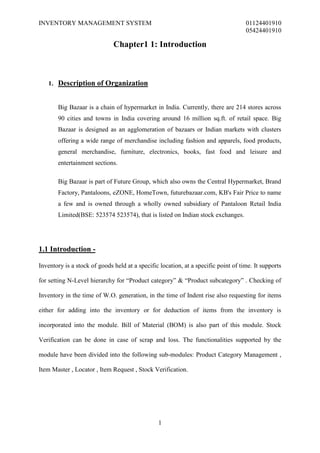
Chapter 1
- 1. INVENTORY MANAGEMENT SYSTEM 01124401910 05424401910 Chapter1 1: Introduction 1. Description of Organization Big Bazaar is a chain of hypermarket in India. Currently, there are 214 stores across 90 cities and towns in India covering around 16 million sq.ft. of retail space. Big Bazaar is designed as an agglomeration of bazaars or Indian markets with clusters offering a wide range of merchandise including fashion and apparels, food products, general merchandise, furniture, electronics, books, fast food and leisure and entertainment sections. Big Bazaar is part of Future Group, which also owns the Central Hypermarket, Brand Factory, Pantaloons, eZONE, HomeTown, futurebazaar.com, KB's Fair Price to name a few and is owned through a wholly owned subsidiary of Pantaloon Retail India Limited(BSE: 523574 523574), that is listed on Indian stock exchanges. 1.1 Introduction - Inventory is a stock of goods held at a specific location, at a specific point of time. It supports for setting N-Level hierarchy for “Product category” & “Product subcategory” . Checking of Inventory in the time of W.O. generation, in the time of Indent rise also requesting for items either for adding into the inventory or for deduction of items from the inventory is incorporated into the module. Bill of Material (BOM) is also part of this module. Stock Verification can be done in case of scrap and loss. The functionalities supported by the module have been divided into the following sub-modules: Product Category Management , Item Master , Locator , Item Request , Stock Verification. 1
- 2. INVENTORY MANAGEMENT SYSTEM 01124401910 05424401910 1.2 History of Organization Big Bazaar was launched in September, 2001 with the opening of its first four stores in Calcutta, Indore, Bangalore and Hyderabad in 22 days. Within a span of ten years, there are now 161 Big Bazaar stores in 90 cities and towns across India. In 2002 Food Bazaar becomes part of Big Bazaar with the launch of the first store in Mumbai at High Street Phoenix. In 2005 Big Bazar launches a unique shopping program: the Big Bazaar Exchange Offer, inviting customers to exchange household junk at Big Bazaar. In 2007 Big Bazaar partners with futurebazaar.com to launch India's most popular shopping portal. In 2011 Big Bazar entered into an agreement with Hindustan Unilever to co-develop and co-brand bakery products, which would be sold exclusively at Big Bazaar stores. In 2012 Big Bazaar entered into a five year multi- million dollar deal with Cognizant Technology Solutions for IT infrastructure services that support Future Group's network of stores, warehouses, offices, and data centers. Partnered with Disney to launch "Kidz Cookies", exclusively for kids across India. Big Bazaar is planning to add further value to its retail services by offering Value added services like grinding, de-seeding, vegetables cutting at free of cost. 1.3 Objective of Organization To provides services and everything, everywhere, every time, to every customer in the most profitable manner. To achieve the target of being “S.M.A.R.T.”, Specific, Measurable, Agreed by all, Realistic, and time specific. To obtain the “Profit maximisation”, Tries to make as many sales as possible. To share the vision and belief that the customers and stakeholders shall be served only by creating and executing future scenarios in the consumption space leading to economic development. To provide efficient and cost conscious and committed to quality. 2
- 3. INVENTORY MANAGEMENT SYSTEM 01124401910 05424401910 1.4 Organizational Structure MD CEO MANAGER STORE MANAGER ASSISTANT STORE MANAGER DEPARTMENT CSD HR MANAGER VISUAL ADMINISTRATION INFO SALES MANG. MANAGER MERCHENDISING ASST DM MAINTENANCE MARKETING ASST DM SECURITY TEAM LEADER HOUSE KEPING CASHIER TEAM MEMBER 3
- 4. INVENTORY MANAGEMENT SYSTEM 01124401910 05424401910 1.5 Key Result Areas Key Result area of Big Bazaar is “Stock Transaction Report” verify actual Delivered stock or Receipt against WMS Report . It means that what amount of stock it owns or what amount of stock it delivered. Stock Audit Report – In “Stock Audit Report” report shows the physical built or System built for new material. Which means that the current status of the stock. Damaged Stock reporting – In “Damaged Stock reporting” the report shows that the current status of damaged stock. In this compilation of Survey Note issued Stock Adjustment Reporting – In “Stock Adjustment Reporting” the report shows that the Updating Errors with respect to available stock or by Tracking the stock, available stock adjustment can be done. Cycle Counting –To complete 100% checking of stock transaction within 3 months Cycle Counting is used. Receipt Accuracy Tracking Reporting – To complete 100% checks on all Receipts of the day “Receipt Accuracy Tracking Reporting” is used. Put away Accuracy Tracking Reporting – “Put away Accuracy Tracking Reporting” is used for 100% Check on Put away done for the day. Provides Weekly or Monthly Inventory Reporting to Customers.Document the audit findings. Ensuring timely reports and resolving the discrepancies on daily basis. Cross checking the inbound and outbound items. Updating the hatch tracking on daily basis 4
- 5. INVENTORY MANAGEMENT SYSTEM 01124401910 05424401910 1.6 Functions 1. Login process:- Operator will enter his/her ID and password, if valid user then he’ll/she’ll be logged in and can perform the various operations i.e. issue, receive, bill generation etc. 2. Stock maintenance:- The operator enters the stock details either the stock is new or old one or items details that is how much customer wants, item type stock type added stock details of stock after sells order and purchase order etc. 3. Sales order:- The operator enters the customers details either the customer is new or old one or items details that is how much customer wants, item type etc. the details of customer and items enter into database as well as on the bill/receipt that who purchase the items and what kind of items. 4. Purchase order:- The operator request the items in terms of new or existing item after filling the items details then pays the desire amount to the owner of the stock. The details of items that what kind of items received and how much payment given for that. 5. Bill generation:- The operator enters the items name or reads its bar code with the help of bar code reader, enter price of each item, discount given if any. The bill of sold items are now available along with it price of each item and tax applied on it, and name of store. 5
- 6. INVENTORY MANAGEMENT SYSTEM 01124401910 05424401910 1.7 Description of proposed information system- 1. Login process Input: Operator will enter his/her ID and password, if valid user then he’ll/she’ll be logged in. Output: The operator now can perform the various operations i.e. issue, receive, bill generation of stock. 2. Sales order process Input: The operator enters the customers details either the customer is new or old one or items details that is how much customer wants, item type etc. Output: The details of customer and items enter into database as well as on the bill/receipt that who purchase the items and what kind of items. 3. Purchase order process Input: The operator request the items in terms of NEW ITEM or EXISTING ITEM after filling the item details then pays the desire amount to the owner of the stock. Output: The details of items that what kind of items received and how much payment given for that. 4. Bill generation Input:: The operator enters the items name or reads its bar code with the help of bar code reader, enter price of each item, discount given if any. Output: The bill of sold items are now available along with it price of each item and tax applied on it, and name of store. 5. Stock maintenance process Input:. The operator enters the new stock and removes the expire ones. Output: The new stock added and now available along with its manufacturing date and date of expiry. 6
- 7. INVENTORY MANAGEMENT SYSTEM 01124401910 05424401910 2 Software Requirement Specifications – A software requirements specification (SRS) is a comprehensive description of the intended purpose and environment for software under development. The SRS fully describes what the software will do and how it will be expected to perform. 2.1 Introduction The following subsections of Software Requirement Specifications Document should facilitate in providing the entire overview of the Information system “INVENTORY MANAGEMENT SYSTEM” under development. This document aims at defining the overall software requirements for DATA ENTRY OPERATOR. Efforts have been made to define the requirements of the Information system exhaustively and accurately. 2.2 Purpose The main purpose of Software Requirement Specifications Document is to describe in a precise manner all the capabilities that will be provided by the Software Application “INVENTORY MANAGEMENT SYSTEM”. It also states the various constraints which the system will be abide to. This document further leads to clear vision of the software requirements, specifications and capabilities. These are to be exposed to the development, testing team and end users of the software. 2.3 Scope – This application can be used by any organization to automate the process of manually maintaining the records related to the subject of maintaining the stock and liquid flows. As this is generic software it can be used by a wide variety of outlets (Retailers and Wholesalers) to automate the process of manually maintaining the records related to the subject of maintaining the stock and cash flows. 7
- 8. INVENTORY MANAGEMENT SYSTEM 01124401910 05424401910 2.4 Definition, acronyms, abbreviations SRS:- System Resource Specification DBA:- Database Administrator 2.5References www.futurebazaar.com www.bigbazaar.com 2.6Overview The rest of this SRS document describes the various system requirements, interfaces, features and functionality in detail. 2.7 Overall description of proposed system Inventory is a stock of goods held at a specific location, at a specific point of time. It supports for setting N-Level hierarchy for “Product category” & “Product subcategory” . Checking of Inventory in the time of W.O. generation, in the time of Indent rise also requesting for items either for adding into the inventory or for deduction of items from the inventory is incorporated into the module. Bill of Material (BOM) is also part of this module. Stock Verification can be done in case of scrap and loss. The functionalities supported by the module have been divided into the following sub-modules: Product Category Management , Item Master , Locator , Item Request , Stock Verification. 8
- 9. INVENTORY MANAGEMENT SYSTEM 01124401910 05424401910 2.8 Product Perspective The application will be windows-based, self-contained and independent software product. Front End Client Application (with Backend data entry / update Database /delete /view and reporting facility) 2.9System Interfaces None 2.10Interfaces The application will have a user friendly and menu based interface. Following screens will be provided. (i) A Login Screen for entering user id, password and role (Administrator, operator) will be provided. Access to different screens will be based upon the role of theuser. 9
- 10. INVENTORY MANAGEMENT SYSTEM 01124401910 05424401910 (ii) A Stock maintenance screen for entering command for Sales order process, Purchase order process, and role (Administrator, operator) will be provided. Access to different screens will be based upon the role of the user. (iii) A “Sales and Purchase” Screen for entering product details, customer details as well and role (Administrator, operator) will be provided. Access to different screens will be based upon the role of the user. 10
- 11. INVENTORY MANAGEMENT SYSTEM 01124401910 05424401910 The following reports will be generated: (i) A Bill is a kind of report that generated after Sales and Purchase order and role (Administrator, operator) will be provided. Access to different information will be based upon the role of the user. 2.10.1 Hardware Interfaces Processor: - Intel Pentium III 833MHz RAM: - 128 SD-RAM. Hard Disk: -20 GB or above. Monitor: - 14” VGA. Mouse. Printer: - For print report or Bill. Floppy Disk Drive: - 1.44MB. 11
- 12. INVENTORY MANAGEMENT SYSTEM 01124401910 05424401910 2.10.2 Software Interfaces Operating system: - Windows 98/2002/NT/7. Front End: - Microsoft Visual Basic 6.0. Back end: - Oracle-OraClient10g (Some additional feature of VB like, Dtagrind, Data- Report 2.10.3Communication Interfaces None 2.11Memory Constraints The system required minimum 128mb RAM and 2gb minimum hard disk space. 2.12Operations This product will not cover any automated housekeeping aspects of database. The DBA at client site will be manually deleting old/ non required data. Database backup and recovery will also have to be handled by DBA. 2.13Site Adaptation Requirement The terminals at client side will have to support the hardware and software interfaces specified. 2.14Product functions The system will allow access only to authorized users with specific roles (Administrator, Operator). Depending upon the user’s role, he/she will be able to access only specific modules of the system. A summary of the major functions that the software will perform: (i) A Login facility for enabling only authorized access to the system. (ii) Users (with role operator) will sell and purchase the item. (iii)Admin will maintain the stock by add/update/delete the stock. 12
- 13. INVENTORY MANAGEMENT SYSTEM 01124401910 05424401910 2.15User Characteristics 3.15.1. Educational Level: At least graduate and should be comfortable with English language. 3.15.2. Technical Expertise: Should be a high or middle level employee of the organization comfortable with using general purpose applications on a computer 2.16Constraints None 2.17Assumptions and Dependencies – none 2.18Apportioning Requirement Not Required 2.19Specific Requirements This section contains the software requirements to a level of detail sufficient to enable designers to design the system, and testers to test the system. 2.20External Interfaces None 2.21User Interfaces The following screens will be provided: 2.22Hardware Interfaces Refer to 3.10.1 2.23Software interfaces Refer to 3.10.2 2.24Communication Interfaces None 13
- 14. INVENTORY MANAGEMENT SYSTEM 01124401910 05424401910 2.25System Features 2.25.1 Module name Inventory Management System Modules:- - Purchase Module:- In this module purchase of items and entry into database generally done. - Sales Module:- In this module sales of items and entry into database generally done. - Inventory Module:- In this module Inventory control and entry into database generally done. - Accounts Module:- In this module generally handles account of the organization and entry into database generally done. - Reports Module:- In this module report generation and entry into database generally done. - Admin Module:- In this module the work of admin can be control. Validity Checks- Login:- (a) User id: should not start with special character and not be blank. (b) User password: should not be blank. Sales and Purchase:- (a) Item id: should not start with special character and not be blank. (b) Item name: should not be blank and size should be 20 of characte. (c) Item type: should not be blank and size should be 20 of character. (d) Quantity: Should not exceed 50. (e) Balance: payment - total. 14
- 15. INVENTORY MANAGEMENT SYSTEM 01124401910 05424401910 Stock maintenance:- (a) Item id: should not start with special character and not be blank. (b) Item name: should not be blank and size should be 20 of character. (c) Max/Min: Maximum should be 50 and minimum 05. Sequencing Information Error Handling / Response to abnormal situations (i) If the password or user id is wrong then show a message regarding field. (ii) If system does not respond then close the program and restart again. (iii) If entered information does not matched with its respective field then show a message to correct it. 2.26Performance Requirements None 2.27Logical Database Requirements The proposed information system contains the following data tables in its database collection. 2.27.1Database used for Item:- Field name Field type Field size Description Item_id Char 8 Show item id Item_name Varchar2 20 Show item name Item_type Varchar2 15 Show item type Quantity Number 50 Show item quantity 15
- 16. INVENTORY MANAGEMENT SYSTEM 01124401910 05424401910 2.27.2Database used for Customer:- Field name Field type Field size Description Cust_id Char 8 Show Customer id Cust_name Varchar2 20 Show Customer name Cust_add Varchar2 50 Show Customer add. Cust_ph Number 10 Show customer ph.no. 2.27.3Database used for Bill:- Field name Field type Field size Description Bill_no Varchar2 8 Show bill no. Item_id Varchar2 8 Show item details as foregin key. Cust_id Varchar2 8 Show customer details as foregin key. Supp_id Varchar2 8 Show supplier details as foregin key. Date Number 50 Show date of billing. Total Number 10 Show total amount Balance Number 10 Show balance amount 2.27.4Database used for Supplier:- Field name Field type Field size Description Supp_id Char 8 Show operator id Supp_name Varchar2 20 Show operator name Supp_add Varchar2 50 Show operator add 16
- 17. INVENTORY MANAGEMENT SYSTEM 01124401910 05424401910 Supp_ph Number 10 Show operator ph 2.27.5Database used for Operator:- Field name Field type Field size Description Opr_id Char 8 Show operator id Opr_name Varchar2 20 Show operator name Opr_add Varchar2 50 Show operator add Opr_ph Number 10 Show operator ph 2.27.6Database used for Order:- Field name Field type Field size Description Order_id Varchar2 8 Show order id Order_quantity Number 50 Show order quantity Order_date Date - Show date of order. Maximum Number 50 Show Max quantity Minimum Number 50 Show Min quantity 2.28Design Constraints Standard Compliance None 2.29Software System Attributes 2.29.1 Reliability This application is a reliable product that produces fast and verified output of all its processes. 2.29.2 Availability This application will be available to use for DATA ENTRY OPERATOR and help them to carry out their operations conveniently. 17
- 18. INVENTORY MANAGEMENT SYSTEM 01124401910 05424401910 2.29.3 Security The application will be password protected. User will have to enter correct username, password and role in order to access the application. 2.29.4 Maintainability The application will be designed in a maintainable manner. It will be easy to incorporate new requirements in the individual modules. 2.29.5 Portability The application will be easily portable on any windows-based system that has oracle installed. 2.30 Other Requirements None 18